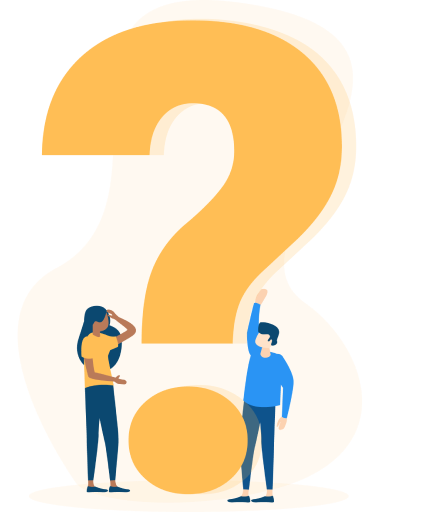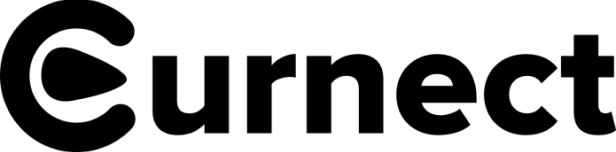Got Question?
Answers and advice from the Curnect Team
General
Payment
Cancellation and No-Show Fee
Service and Processing Fees
Transaction and Checkout
Vendors
Account and Profile Management
Appointment Management
Users
Security and Privacy
Technical Support
1. What is Curnect?
Curnect is a mobile app and web platform that connects users with local vendors for easy appointment scheduling, booking, and payment.
2. How do I create an account on Curnect?
Download the app from the App Store or Google Play Store, open the app, and tap "Sign Up" to create your account.
3. How do I contact customer support?
Tap the "Help" or "Support" option in the app, and choose your preferred method of contact (chat, email, or phone).
4. How do I enable push notifications?
Go to Settings > Notifications and toggle the switch to enable push notifications for appointment reminders and updates.
5. How do I leave a review for a vendor?
After your appointment, go to "My Appointments," select the completed appointment, and tap "Awaiting Review". Leave a review and complete the payment.
6. Is Curnect available in my city?
Curnect is expanding rapidly. Check the app or our website to see if we’re available in your area.
1. How do I add funds to my Curnect wallet?
Go to the "Wallet" section, tap "Add Funds," enter the amount, select your payment method, and complete the transaction.
2. How do I withdraw funds from my Curnect wallet?
Navigate to the "Earnings" section, tap "Withdraw Funds," select your bank account, and confirm the withdrawal request.
3. What payment methods are accepted on Curnect?
Curnect accepts credit/debit cards, bank transfers, and other local payment methods as available.
4. Are there any hidden fees?
All fees, including service and processing fees, are transparently displayed during the booking process. There are no hidden fees.
5. Can I get a refund for a canceled appointment?
Refund policies vary by vendor. Check the vendor's cancellation policy during booking. If eligible, refunds will be processed back to your original payment method.
6. How do I update my payment method?
Go to Settings > Payment, and click the + button to add your preferred payment method.
1. What happens if I need to cancel my appointment?
Go to "My Appointments," select the appointment you want to cancel, and tap "Cancel Appointment." Depending on the vendor's policy, a cancellation fee may apply.
2. Is there a fee for cancelling an appointment?
Some vendors may charge a cancellation fee if you cancel within a certain time frame. The specific fee and policy will be displayed when you book the appointment.
3. What is a no-show fee?
A no-show fee is charged if you do not show up for your appointment without cancelling in advance. The fee varies by vendor and will be detailed in their booking policy.
1. What is a service fee?
A service fee is a charge for using the Curnect platform to book appointments. This fee helps cover operational costs.
2. What is a processing fee?
A processing fee is a charge for handling payment transactions. It is applied to cover the cost of payment processing services.
3. How is the service fee calculated?
The service fee is a small percentage of the total booking amount, helping to cover operational costs of the platform.
4. Are tips included in the service fee?
Tips are not included in the service fee. You can add a tip during the payment process if desired.
1. How do I complete a booking transaction?
Select your service, choose a date and time, review your booking details, and proceed to payment. Follow the prompts to complete the transaction.
2. How do I view my transaction history?
Go to the "Wallet" section and tap "Transaction History" to see all your deposits, withdrawals, and payments.
1. How do I update my business profile?
Go to Settings > Profile, upload a profile picture/logo, and add a cover photo/banner. Save your changes.
2. How do I set my business hours and days off?
Navigate to Settings > Business Settings, set your business hours and days off, and save your changes.
3. How do I promote my business on Curnect?
Go to Settings > Business Promotion, select the promotion duration, and pay the applicable fees using any payment method.
4. How do I manage appointments and cancellations?
Access the "My Appointments" section to view, manage, and cancel appointments as needed.
5. How do I get paid for appointments booked through the app?
Client payment will be made in two parts; First part payment/commitment fee before the appointment then part payment after the service is completed and accepted by the client
6. How do I add and update my bank details for withdrawals?
Go to Settings > Payment, click the + sign, add your bank details, and save the information.
7. Is there a fee for withdrawing funds from my Curnect wallet?
Curnect may charge a small processing fee for withdrawals. The exact fee will be displayed during the withdrawal process.
8. How do I manage my services and pricing?
Go to Services. update your list of services and their prices, and save the changes.
9. How do I track my earnings?
Go to Earnings, where you can view a detailed report of your earnings, including completed appointments and pending payments.
10. How do I respond to customer reviews?
Go to your business profile, navigate to the reviews section, and reply to customer reviews directly.
11. Can I block or blacklist problematic customers?
Yes, contact customer support to block or blacklist customers who violate your policies or engage in inappropriate behavior.
12. Can I accept or reject appointment requests?
Yes, you can review, and accept/reject appointment requests made by clients through the app.
13. Can I set up different services and pricing?
Yes, you can create and manage multiple services with different durations, descriptions, and pricing through the app.
14. Is there a calendar view of my appointments?
As a service provider, you can view your upcoming appointments, manage your schedule, and receive notifications through the Curnect app
15. What happens if a client cancels or reschedules?
You will be notified if a client initiates a cancellation or rescheduling. Your preset cancellation/rescheduling policy will determine if there will be any applicable fees.
16. Can I communicate with clients through the app?
Yes, service providers can communicate with clients with the in-app chat feature on the curnect app
17. Do I have to confirm bookings made by my clients?
If you have not adjusted your app settings to automatically approve bookings, you need to confirm bookings manually.
18. How do I set up different service locations?
Navigate to Settings > Business Settings > Locations and add multiple service locations if you offer services in more than one area.
1. How do I update my personal information?
Go to Settings > Account Information, update your details such as name, and save the changes.
2. How do I change my password?
Navigate to Settings > Security Settings, enter your old password, add a new password, confirm it, and save the changes.
3. What should I do if I forget my password?
Tap "Forgot Password" on the login screen, enter your registered email or phone number, and follow the instructions to reset your password.
1. Can I book multiple appointments at once?
Yes, you can book multiple appointments by booking with different vendors.
2. My booked appointment is not yet confirmed. What should I do?
If you book an appointment and it is not yet confirmed by the vendor, you can contact the vendor on the app via the in-app chat feature to notify them.
3. What happens if a vendor is late or doesn't show up?
Use the in-app chat to contact the vendor. If unresolved, report the issue to customer support for further assistance.
4. How far in advance can I book an appointment?
This varies by vendor. Some vendors allow booking weeks or months in advance, while others may have shorter windows.
5. Can I book recurring appointments?
Yes, if the vendor offers this option, you can set up recurring appointments during the booking process.
6. How do I know if my appointment is confirmed?
If your appointment is not confirmed automatically, you will receive a push notification on the app and an email notification when your appointment is approved by the service provider
7. Is there a fee for booking appointments through the app?
Yes, a part payment is required to book an appointment. The balance is to be completed after the service is complete.
8. Can I see my appointment history?
Yes, you can see your appointment history on the Curnect mobile app. Navigate to the appointment list
9. What happens if I'm running late for my appointment?
If you are running late for an appointment, you should notify the service provider through the app. If it is within the reschedule time frame, you can reschedule the appointment without a penalty.
10. How do I get a receipt for my booking?
After completing a booking, a receipt will be sent to your registered email. You can also view receipts from the "My Appointments" section.
1. How do I search for services on Curnect?
Use the search bar on the home screen to type in the service you need and browse the list of available vendors.
2. How do I book an appointment?
Select a vendor, choose a service, pick a date and time, review the details, and confirm your booking.
3. Can I reschedule an appointment?
Yes, go to "My Appointments," select the appointment you want to reschedule, choose a new date and time, and confirm the changes.
4. How do I contact a vendor?
Use the in-app chat feature to communicate directly with vendors regarding your appointment details.
5. What should I do if a vendor cancels my appointment?
You will be notified of the cancellation and can choose to reschedule or book with another vendor.
6. Can I book an appointment for someone else?
Yes, during the booking process, specify the details of the person for whom the appointment is being booked.
7. How do I set reminders for my appointments?
Appointment reminders are automatically sent to your registered email or phone. Ensure push notifications are enabled for additional reminders.
8. What should I do if I need to provide special instructions to the vendor?
During the booking process, there is an option to add notes or special instructions for the vendor.
9. How do I favorite or bookmark a vendor?
On the vendor's profile, tap the heart icon to add them to your favorites list.
10. What happens if a vendor changes my appointment time?
You will receive a notification of the change, and you can accept the new time or reschedule if it doesn't work for you.
11. Can I leave feedback for the app?
Yes, go to the "Help" or "Support" section, and select "Leave Feedback" to share your thoughts and suggestions.
1. How does Curnect handle data privacy?
Curnect complies with data privacy laws and regulations to protect your personal information. Details can be found in our Privacy Policy.
2. Can I request data deletion?
Yes, contact customer support to request the deletion of your data in compliance with data protection regulations.
3. What should I do if I receive a suspicious message?
Report any suspicious messages to customer support immediately for investigation.
4. How is my personal information protected?
Curnect uses encryption and other security measures to protect your personal and payment information.
5. Does Curnect store my card information
No, Curnect does not store your payment information. All payment transactions are carried out using third party integrations in the app
6. Can vendors see my personal information?
Vendors only see information necessary for the appointment. Your personal data is kept secure and private.
7. What should I do if I suspect fraudulent activity on my account?
Immediately contact customer support to report any suspicious activity and secure your account.
1. What should I do if the app crashes or freezes?
Try restarting the app or your device. If the issue persists, contact customer support for further assistance.
2. How do I report a bug or technical issue?
Go to the "Help" or "Support" section and select "Report a Problem" to provide details about the issue.
3. Can I use Curnect on multiple devices?
Yes, you can log in to your Curnect account on multiple devices using the same credentials.
4. How do I update the app to the latest version?
Visit the App Store or Google Play Store, find Curnect, and tap "Update" if an update is available.